News Headlines

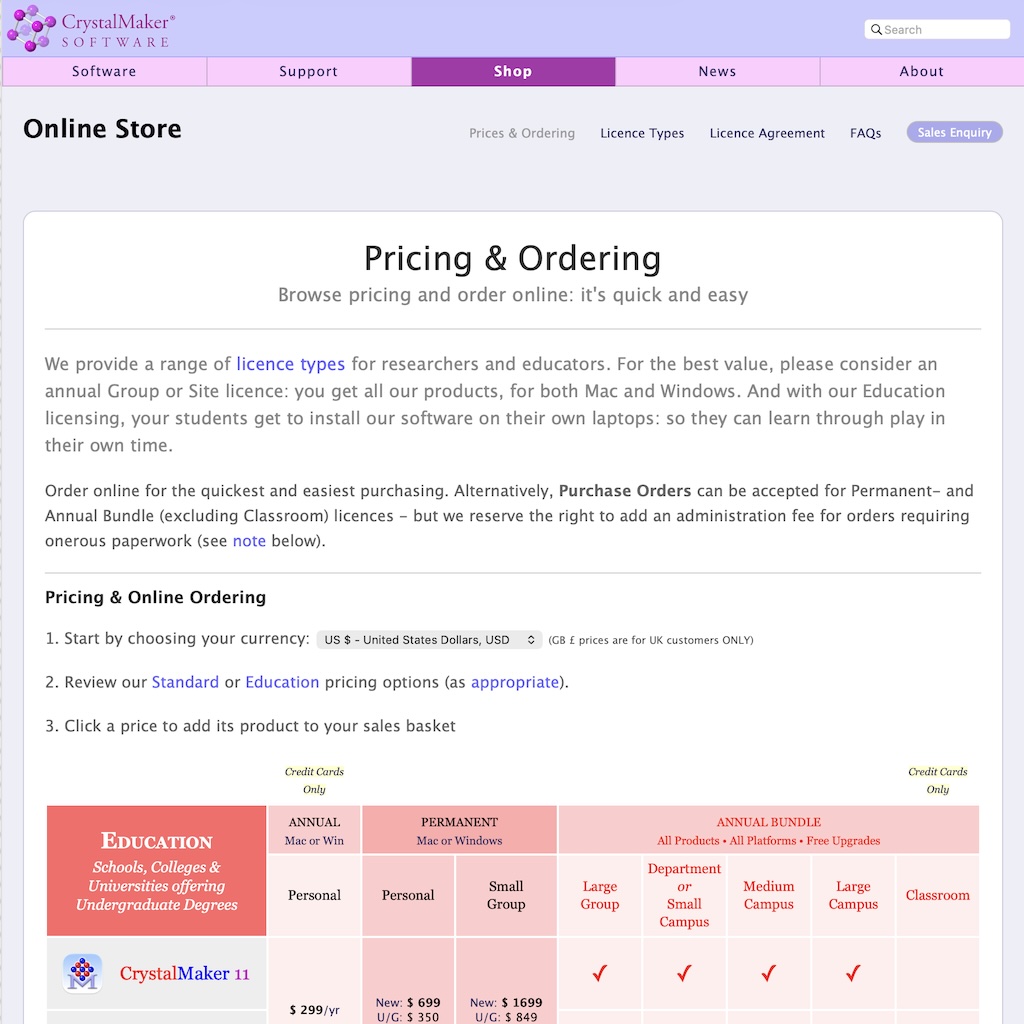
NEWS
New Online Sales
We are experimenting with a new online store, using direct payment through Wise for easier, lower-cost ordering...
18 February 2026
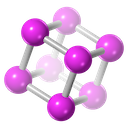
NEWS
New Year Updates
We are pleased to start 2026 with free updates to all our software programs...
7 January 2026
NEWS
CrystalMaker 11.6
Major update for Mac & Windows that's packed with new features - plus gorgeous new interfaces on both platforms...
4 November 2025

NEWS
CrystalMaker Publication
Invited paper in MRS Communications Methods Letters. This publication details our innovative energy modelling that runs on your desktop...
24 October 2025
NEWS
SingleCrystal 5.3
Now shipping for both Windows and Mac, and both featuring numerous enhancements...
23 October 2025
NEWS
CrystalDiffract 7.2
Major upgrade for both Windows & Mac (the latter with full Tahoe "Liquid Glass" interface) and featuring numerous enhancements...
8 October 2025
NEWS
CrystalViewer 11.4
Major upgrade with full Tahoe "Liquid Glass" interface, powerful new functionality and numerous other changes...
8 October 2025
News Archive
To read older news articles, please see our News Archive.
Features
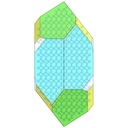
FEATURE
CrystalMaker Morphology
CrystalMaker 11.5 lets you design your own crystal shapes and combine them with the underlying crystal structure so you can see the different surface structures on various faces.
17 February 2025

FEATURE
Building Crystal Shapes
SingleCrystal 5 includes cool crystal morphology tools letting you design 3D models of real crystals. You can edit these in real time, as well as measuring distances and angles.
31 January 2024

FEATURE
Happy 40th Birthday Apple Mac
Launched by Steve Jobs back in January 1984, the Apple Macintosh is now 40 years old - and we've been supporting it for three quarters of that time. Looking back in fondness...
24 January 2024
Copyright © 2026 CrystalMaker Software Ltd. All rights reserved. | Terms of Use & Privacy