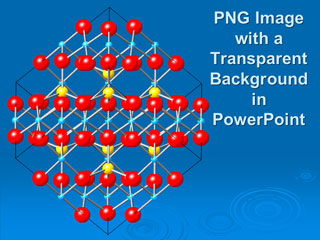
CrystalMaker PNG image with a
transparent background,
here pasted into a Microsoft
PowerPoint document.
When pasting CrystalMaker-generated graphics into other programs the default behaviour is to retain the rectangular background. In some cases it would be useful to dispense with this - leaving just the structural image on a "transparent" background. This can be achieved very easily:-
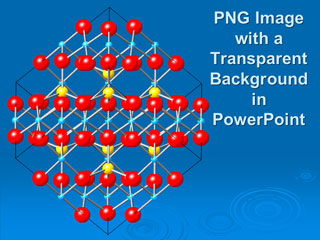
CrystalMaker PNG image with a
transparent background,
here pasted into a Microsoft
PowerPoint document.
If you are using CrystalMaker X for Mac or Windows, you have the option of directly exporting an image with a "transparent background", provided that you choose the right file format...
When you export a graphic, you can choose from one of a number of different image formats such as JPEG, BMP, TIFF, PNG, etc. Only the TIFF and PNG formats have alpha channel support, and hence allow "transparent" backgrounds. However, in our experience, many Windows graphics programs cannot recognize alpha channel information in TIFF files, so the safest and most reliable format to use for this purpose is PNG.
To export an image with a transparent background, choose the following command:
File > Export Graphics > 2D Graphics...Choose PNG or TIFF from the export panel and adjust the magnification required, then click the Next button to display a standard file navigation panel to specify where you would like your file saved.