Introducing CrystalDiffract® 7

Runs Natively on
Apple Silicon
CrystalDiffract brings the world of x-ray & neutron powder diffraction to your computer screen. Real-time parameter controls let you experiment with diffraction and sample settings, with instant feedback. Dynamic mixture control lets and comprehensive Phase ID lets you characterize real, experimental data. And now, with the easiest and fastest Rietveld structure refinement, CrystalDiffract 7 is the tool all materials scientists have been waiting for.
- Rietveld structure refinement
- Comprehensive Phase ID
- Peak finder
- Automatic background removal
- Add/Subtract patterns 7.1
- Advanced scattering factors
- Imports XRDML data files 7.2
- Integrated structures library
- Colour film strips 7.2
- Streamlined document interface
- Liquid Glass (macOS 26) 7.2
- Document notes
- New file format with preview
- Quick Look plugins (Mac)
- Toolstrip 7.1
- Move Tool 7.1
- Gallery window
- Learn More...
Multi-Phase Rietveld Structure Refinement
CrystalDiffract 7 includes a new Refine inspector which allows for smart "Rietveld" refinement of an observed diffraction pattern with reference to a starting structure. Diffraction patterns from mixtures of phases can also be refined, with the weight fraction of each component calculated.
Not content with existing refinement software, we developed our own Rietveld refinement engine, from scratch. This is highly optimized for maximum performance—and takes full advantage of modern, multi-core processors. Refinement itself is quick and easy and is controlled through the Refine Inspector’s Control tab. During the course of the refinement, the Chi-Squared error is shown in a floating Trajectory window. Results are presented (with errors) in the Results tab, with correlations between parameters shown graphically in a coloured Correlation Matrix window.

Rietveld refinement for lead sulphate. The observed pattern and a trial structure are selected in the Sidebar at left. The Refine Inspector shows the parameters selected for refinement, including peak profile, plot range and structural parameters.
Comprehensive Phase ID
CrystalDiffract 7 lets you identify unknown patterns, using a new Phase ID command. This identifies the positions and relative intensities of the strongest diffraction peaks in your source pattern, compares them with an internal database, and shows the closest matches.
CrystalDiffract 7 includes an archive of over 500,000 diffraction patterns for use with phase identification. The source structures - derived from the Crystallography Online Database (“COD”). As an alternative to using the built-in diffraction archive, you have the option of building your own archive, using existing files and folders.

Phase ID in action: the strongest peaks are automatically located, and compared with a built-in diffraction database for rapid identification of the material.
Diffraction Simulations
CrystalDiffract provides powerful x-ray and neutron powder diffraction simulation capabilities. Choose one of four preset simulation types: constant-wavelength X-rays, neutrons; energy-dispersive X-rays; or time-of-flight neutrons. Multi-processing allows for fast profile simulation, and real-time adjustment of diffraction and sample parameters: placing you firmly in control of your diffraction experiment.
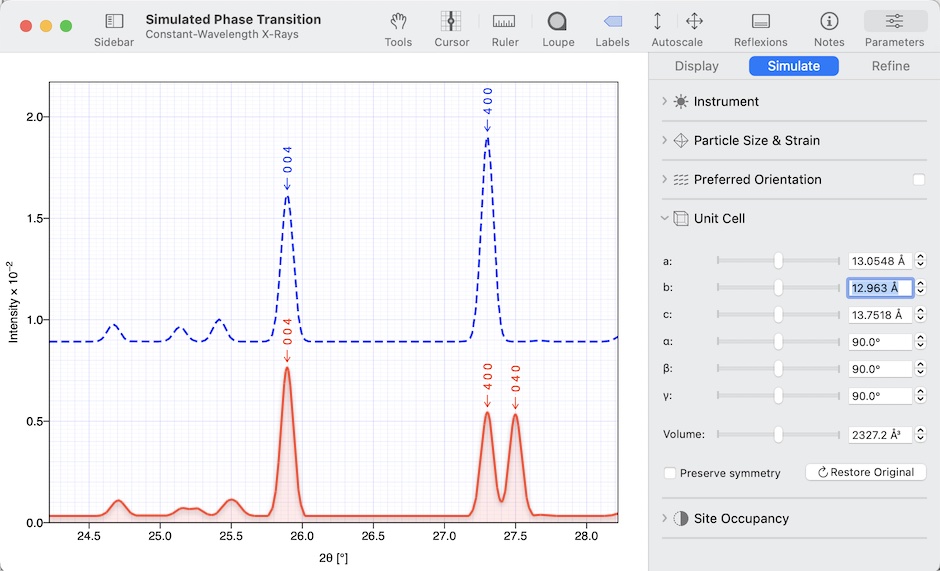
Simulating a phase transition from tetragonal (blue graph) to orthorhombic (red). Unit cell parameters can be edited on-the-fly to see how peak splittings change.
CrystalDiffract lets you simulate multi-phase mixtures simply by dragging-and-dropping patterns into a mixture group. You can adjust mixture compositions in real time, using the mixture slider and text controls in the Parameters List. Additional controls let you lock the mixture total or reset components to zero, for easy manual editing of phase proportions.

Simulated mixture: drag-and-drop phases into the group to add them to the mixture.
An integrated Search field lets you quickly find simulated reflexions: in the plotted pattern, or in the Reflexions List. You can browse and sort reflexions in the list; double-click any reflexion to instantly locate it in the plot. Peak Tips help you identify reflexions as you move the mouse. Tips are expandable, to show full information on each peak, including its d-spacing, relative intensity and width.

Peak tips identify simulated peaks as you move the mouse and are expandable.
CrystalMaker 11 Integration
CrystalDiffract 7 is designed to work with CrystalMaker 11, reading from saved crystal files to simulate diffraction properties. The two programs can be linked, letting you view a crystal structure in one window, and its powder diffraction pattern in another. With CrystalMaker's "Live Intensity Mode" enabled you can edit the structure in real-time in CrystalMaker (moving, rotating, changing groups of atoms) and seeing the simulated diffraction pattern update in CrystalDiffract.

Live Intensity Mode: editing a structure in CrystalMaker (left) causes its simulated diffraction pattern in CrystalDiffract (right) to update.
Analyze Experimental Data
CrystalDiffract lets you import multiple experimental datasets for comparison with simulated data: just drag-and-drop text files into your diffraction window. You can manipulate and rescale your observed data, apply real-time smoothing and background corrections - and then use the innovative screen tools to measure your observed pattern. Compare with simulated patterns to check for purity - or attempt a phase identification.
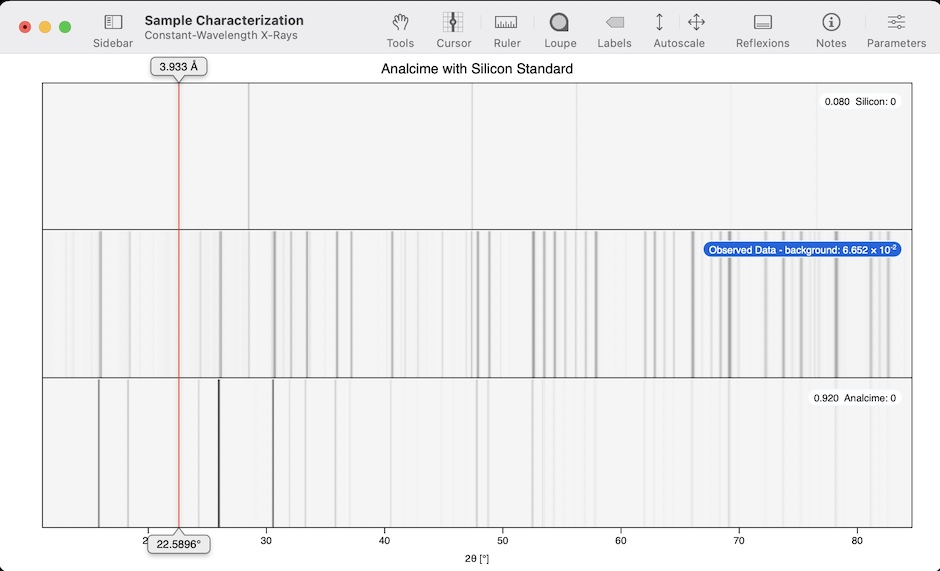
Film mode is a great way to match simulated and observed diffraction patterns.
Gorgeous Graphics to Go
CrystalDiffract provides the most beautiful displays, which you can easily copy to other programs in high-resolution vector format: copy to the clipboard, drag-and-drop into other programs, or save to file.

The Loupe gives a high-resolution view of your data, without the need to keep changing scale.
You have extensive control over the display, including pattern colours, line and marker sizes/styles, transparency, shadows, peak overlays, gridlines, film styles and colours, peak labels (including content, positioning and alignment), Legend display, plot title - plus your text fonts and sizes.
Crystal Structures Included
CrystalDiffract lets you build new diffraction simulations from scratch, within the program - thanks to a self-contained crystal editor (with full symmetry handling). You can also import structures from CIF, CMTX or CrystalMaker documents (CMDX or CMDF) - or send structural data seamlessly from CrystalMaker 11 in "Live Intensity Mode" (below).
CrystalDiffract also includes a library of some 1,000 crystal structures (including 500 minerals): indexed, searchable, and ready for instant diffraction simulation. This isn't your typical haphazard database; instead, it's an expertly-curated library optimized for CrystalDiffract, with space group, density, volume and other crystallographic data displays.

Using the integrated structures library to find a sodium alumino-silicate mineral.
Data Output
CrystalDiffract lets you save your work as a self-contained document, for quick and convenient access next time you use the program. You can also export entire diffraction patterns, the reflexions list, structure factors - plus crystal structure data in CIF or CMTX formats.
CrystalDiffract also has a direct visualization link with CrystalMaker: simply select any simulated pattern and choose the Visualize command; the crystal structure will then be displayed in CrystalMaker.
Cross Platform - Done Properly
CrystalDiffract is available in two separate versions, for 64-bit Windows, or 64-bit macOS. Mac and Windows versions share the same binary file format, and similar feature sets, making cross-platform working and collaboration easy. Each version is designed, from the ground up, for its respective operating system, offering genuine operating system support and maximum performance - with no compromises.
Try it out for yourself: Download CrystalDiffract for Mac or Windows today. Plus, learn how our low-cost, flexible site licensing helps empower your research and enthuse your undergraduate students.