Technical Specifications
Program features and operating requirements.
Mac
Operating Systems
- macOS 26 "Tahoe" (recommended)
- macOS 15 "Sequoia"
- macOS 14 "Sonoma"
- macOS 13 "Ventura"
- macOS 12 "Monterey"
- macOS 11 "Big Sur"
- macOS 10.15 "Catalina"
- macOS 10.14 "Mojave"
Hardware
- Apple Silicon or Intel Mac running macOS 10.14 or later
- 1 GB free disc space
- At least 8 GB RAM (16 GB or greater recommended)
Notes
Application is compiled as a Universal Binary which runs natively on Apple Silicon (M-series processors) as well as older, Intel-based Macs.
As a bundled application all program resources, documentation and example files are saved inside a single application icon, making for easy drag-and-drop installation.
Occasional internet access may be required for licence verification and/or update checking purposes.
Windows
Operating Systems
- Windows 11 (recommended)
- Windows 10
- Windows 8
- Windows 7
.NET Framework 4.8 or later required
Hardware
- 64-bit PC running Windows 7 or later.
- Graphics card with OpenGL 3.2 capability (a fast discrete graphics card supporting OpenGL 4 is highly-recommended!)
- 1 GB free disc space.
- At least 8 GB RAM (16 GB or greater recommended).
Notes
This is workstation-class software that requires commensurate hardware. Typical "office-class" PCs configurations are likely to be insufficient; game- or design-orientated configurations are more suitable.
Application is distributed as a compressed Microsoft-Installer package, ready for auto-run.
Occasional internet access may be required for licence verification and/or update checking purposes.
Genuine 100% Native Software. We believe in doing the best-possible job, so we don't take shortcuts - and we definitely don't use "lowest-common-denominator" cross-platform porting technologies such as Qt, wxWidgets or Java. Instead, we do things properly, starting with the official developer tools from Apple and Microsoft, and crafting real native masterpieces for each platform: giving you the best user experience, with maximum performance and full system synergy; an elegant, rich and seamless user experience to cherish.
Designed for Real Scientists and Engineers! Our software is designed to run "out of the box" on Mac or Windows computers. Installation is straightforward and can be done by the end-user on their machine - without requiring an IT department. (Note to IT Admins: this is high-performance graphics software, designed for direct installation on a Mac or Windows PC; we do not recommend or support the use of third-party virtualization platforms.)

Usability
Elegant, user-friendly & interactive
- 64-bit native Mac & Windows applications.
- Optimized for Apple Silicon and Intel.
- Supports macOS Sequoia & Windows 11.
- Elegant user interface: power without clutter.
- Supports drag-and-drop for fast data import.
- Multiple undo/redo levels.
- Multi-document synchronization.
- Haptic feedback (Mac): feel atoms & bonds.
- Quick Look plug-ins for Finder previews and thumbnails (Mac).

Visualization
Pixel-perfect 3D graphics
- Gorgeous high-DPI “Retina” graphics.
- Depth fading and depth zoom/profiling.
- Stereo-pair plots.
- Out-of-the-screen red/blue stereo (colour).
- Auto perspective.

Molecule Builder
Point-and-click with optimization
- Duplicate, detach, move, edit atoms.
- Automatically add H atoms.
- Optimize geometry (minimize energy).
- Calculate energy.
- Simulate vibration modes & IR spectra.

Crystal Building
Easy to build complex structures
- Crystal editor with symmetry browser.
- Supports mixed/disordered site occupancies.
- Atomic displacement parameters (Uiso, Uij).
- Dynamic plot range control: arbitrary range in fractional coordinates along each axis with real-time update.
- Automatic range optimization to repair cation coordination at cell edges.
- Grow tool: click-and-drag in any direction.

Molecular Crystal Tools
Finding molecules in crystals
- Show asymmetric unit.
- Show molecular unit.
- Show full cell contents with intact molecules.
- Hide/repair molecular fragments.
- Select/isolate individual molecules.

Atoms & Ellipsoids
Customize colours, sizes & styles
- Auto colour and size by site or element.
- Editable element colour/radius presets.
- User-defined ellipsoid probability level.
- Ellipsoids-as-spheres option (e.g., H atoms).
- Label by element, site label, atom number...

Atom Vectors
Show ferroelectric/magnetic dipoles
- Add to any selected atoms.
- Live editing of orientation, style, colour.
- Import vector fields from text files.

Bonding
Fast custom bond search & display
- Bonds Inspector with interactive editing.
- Distance histograms for element pairs.
- Primary and secondary bonds.
- Double, triple, dashed, dotted, striped styles.
- Thick or thin cylinder option.
- Customizable bond radius.
- Optional bond distance labels.

Polyhedra
Simplify complex structures
- Generated automatically, with bond search.
- Visualize massive zeolite cages, MOFs, etc.
- Solid, translucent, hybrid, blank styles.
- Show ellipsoids or spheres at vertices.
- Visualize concave polyhedra (curved faces).

Lattice Planes
Explore symmetry, surfaces & slabs
- Show multiple planes/sets of parallel planes.
- Generate symmetry-related planes.
- Group by symmetry.
- Move through structure; snap to intercepts.
- Slice structures; define slabs.
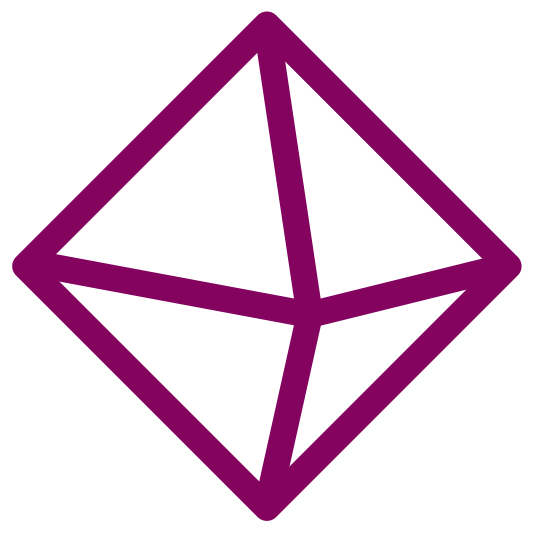
Crystal Shapes
Sculpt your own gems
- Grow faces interactively.
- Colour faces by symmetry, vertices, custom.
- Auto-scale shape to fit atom range.
- Hide atoms outside shape.
- Reveal surface structures for each face.
- Combine multiple shapes and their internal structures to visualize twinning relationships.
- Predict shapes from packing factors, bond densities, etc.

Surface Overlay
Molecular shapes & cavities
- Space-fill, van-der-Waals, solvent-excluded.
- Real-time probe sphere radius control.
- User-defined colour and opacity.

Volumetric Data
Visualize structure + properties
- Import and visualize multiple 3D datasets.
- Add/subtract datasets.
- Iso-surfaces/volumes, point clouds, slices.
- Real-time range slider control (with presets).

Overlays
Label with text, lines and arrows
- Add lines, arrows and rich-text boxes.
- Display customizable axial vectors.
- Legend, ruler/scale bar.

Rotation & Scaling
Real-time mouse/trackpad control
- Multi-touch gestures for rotation & scaling.
- Leap Motion® hand gesture control (Win).
- AI-powered hand tracking (Mac).
- Touchbar control (MacBook Pro).
- Precise angular input via Rotator popover.
- View along any lattice vector, plane normal.

Animation
Structural behaviour & dynamics
- Synchronize multi-structure sequences.
- Visualize structural behaviour.
- Visualize large-scale simulation trajectories.
- Rotate and zoom whilst animating.
- Scrubber control: fast-forward/reverse.

Selection Tools
Edit at the atomistic level
- Arrow/Rectangle, Lasso, Polygon tools.
- Grow selection iteratively.
- Extend to neighbours, ring, molecule.
- Select symmetry-related atoms or bonds.
- Hide/isolate a selection.
- Show atoms by element, site or molecule.

Direct Measurement
Measure atoms, distances, angles
- Selected atoms show coordination summary.
- Interatomic distances (with error propagation).
- Projected distances (in plane of screen).
- Arbitrary angles in plane-of-screen.
- Angle between any 3 atoms (with rollover).
- Torsion angle between any 4 atoms.

Calculations
Explore structural properties
- Porosity calculation.
- 3D porosity map.
- Distance map.
- Molecular volume.
- Surface area/volume calculations.
- Electron density map.
- Centre-of-gravity.
- Molecular centroids.
- Cavity Finder (add translucent centroids).
- Rings through selected atom.
- Interatomic distances.
- Distance Explorer histograms.
- Angles Explorer histograms.
- Pair distribution functions: X-ray, neutrons.
- Polyhedral distortion indices.
- Planar packing factors.
- Inter-planar/vector angles.
- D-spacing calculator.
- Best-fit line/plane through selected atoms.
- Distance from selected atom(s) to plane.
- Unit cell volume, density, chemical formula.
- Framework automation: stylized display.

Transformation
Redefine your lattice
- Unit cell transformations + origin shift.
- Generate or collapse supercells.
- Visualize disordered sites (in supercell).
- Merge sites; merge separate structures.
- Interpolate structures (smoother animation).
- Bend lattice: nanocylinders, spirals, helices.
- Crystal ↔ molecule conversion.

Crystal Engineering
Design new structures
- Slab and surface generation.
- Insert block of space into crystal lattice.
- Place one structure inside another.
- Visualize interfaces/domain boundaries.
- Insert atoms; change element types.
- Move/rotate selected atoms in crystal.
- Spherical nanocrystals.

Crystal Energy Modelling
No supercomputers required!
- Relax any crystal structure on your desktop.
- Relax arbitrary surfaces or structural blocks.
- Fast Monte Carlo relaxation with subsequent least-squares refinement.
- Integrated potentials library.
- Smart potential selection.
- Monte-Carlo pressure/temperature simulations (constant NPT or NVT).

Lattice Dynamics
Visualize phonons interactively
- Full phonon calculations.
- Infra-red spectra.
- Density of states.
- Dispersion curves between arbitrary points.
- Visualize, rotate, scale vibrational modes.

Thermodynamic Properties
Calculated from energy modelling
- Entropy.
- Heat capacity.
- Helmholtz free energy.
- Zero-point energy.
- Vibrational energy.

Physical Properties
Calculated from energy modelling
- Elastic constants.
- Bulk modulus, shear modulus.
- Young’s Modulus.
- Poisson’s Ratio.
- Acoustic velocities.
- Dielectric constants.

Output
Export graphics, video and data
- High-resolution graphics with transparency.
- Rotation, animation & vibration videos.
- 3D printing (via STL) + COLLADA 3D.
- Structures, coordinates, bonds, distances.
- Works with CrystalDiffract® and SingleCrystal™ (sold separately) to provide live structure/diffraction rotation and recalculation: edit a structure in real time at the atomistic level, and see its diffraction pattern update.

File Formats
Comprehensive import and export
| Format | Import | Export | |
| 1. | 3ED | • | |
| 2. | ATOMS | • | |
| 3. | CASTEP Cell | • | • |
| 4. | CASTEP Output | • | |
| 5. | CASTEP Volumetric | • | |
| 6. | CCL | • | |
| 7. | Chem3D Cartesian | • | • |
| 8. | CIFa | • | • |
| 9. | CMDF | • | |
| 10. | CMDX | • | • |
| 11. | CMMF | • | |
| 12. | CMTX | • | • |
| 13. | CSSR | • | |
| 14. | Gaussian CUBE | • | |
| 15. | DEN (Volumetric) | • | |
| 16. | DL_POLY Config | • | |
| 17. | DL_POLY Revcon | • | |
| 18. | DL_POLY History | • | |
| 19. | DMol3 ".car" | • | • |
| 20. | DMol3 ".arc" | • | |
| 21. | FDAT (CSD) | • | |
| 22. | GRD (Volumetric) | • | • |
| 23. | GROMACS | • | |
| 24. | GSAS | • | |
| 25. | GULP | • | |
| 26. | ICSD | • | |
| 27. | LAMMPS | • | |
| 28. | Molfile | • | |
| 29. | PDB | • | • |
| 30. | Prismatic | • | |
| 31. | RMCProfile | • | • |
| 32. | SDfile | • | |
| 33. | SHELXb | • | |
| 34. | STRUPLO | • | |
| 35. | SYSTREC | • | |
| 36. | TOPAS | • | |
| 37. | VASP Structure | • | |
| 38. | VASP Trajectory | • | |
| 39. | VASP Volumetric | • | |
| 40. | VESTA | • | |
| 41. | Voxel | • | • |
| 42. | WIEN2k | • | • |
| 43. | XCrySDen Structure | • | |
| 44. | XCrySDen Animation | • | |
| 45. | XYZ | • | • |
Import Notes.
a. CIF: Imports multiple structures from a single CIF file, including thermal and error parameters (where available).
b. SHELX: Supports multi-part SHELX files, with the option to display a composite structure or individual states of the disordered model.
c. SYSTRE: Automatic colour-coordinated display of symmetry-related bonding.
Other Data Formats
| Format | Import | Export | |
| 1. | Elements | • | • |
| 2. | Coordinates | • | |
| 3. | Visible Coordination | • | |
| 4. | Crystal Coordination | • | |
| 5. | HTML Structure | • | |
| 6. | Distances & Angles | • | |
| 7. | Vibrations List | • | |

Structures Library
(CrystalViewer)
- 1400 reference structures, for instant display.
- Major rock-forming minerals (400+)
- Zeolite frameworks (230).
- Structural architecture (animations).
- Basic structure types.
- Thematic libraries.

Support
Welcome to the family!
- 30-year track record of service and support.
- Full user’s guide (400 page PDF).
- Quick-start tutorial (PDF).
- Video tutorials + YouTube™ channel.
- Free technical support.
- Regular updates.